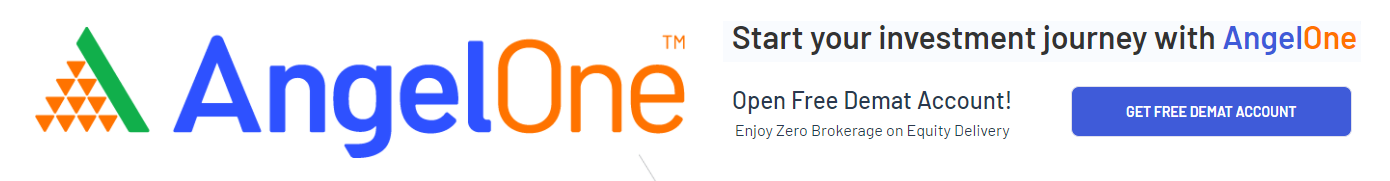OPEN ONLINE DEMAT ACCOUNT WITH ANGEL ONE MADE EASY
Everyone wants to invest in the stock market but very few people know how to invest in the stock market. Few years ago every work done by written paper. now technology, computerization and Digital india captured market.
To take advantage of digital india Angel Broking Limited started paper less online Demet account opening process and so many people open account by self.
Here we explain how
Opening a demat account is easy. It can be done in two ways: offline and online. Let’s take a look at how to open a demat account online
There is a more convenient way of opening a demat account. Equipped with only a computer/laptop/tab/smartphone, you can open your demat account in a few minutes.
Here are the steps to open a demat account online:
List of accepted KYC documents
In order to open a demat account, you will require certain documents. You will need one proof of identity and one proof of address. Here is a list of accepted documentation that can serve as:
Original documents need to be available for the purpose of verification. As a proof of identity, any one of these documents can be upload in jpeg image format—
1) Adhara card ( Take Photograph both side)
2) PAN card (Take Photograph front only)
3) 3 Months Bank statement (For Future and Option trading segment activation)
4) Residential electricity bill (optional)
5) Passport, driver’s license (Optional)
Above 3 Documents are mandatory
The link - Open An Demat Account Click Here or Go to below the Page click Open demat account button
After click on above link you will redirect the web page as following
Fill the details
1. Name - Enter your full name as per your document
2. Mobile No. Enter your mobile number (working mobile number all update and information will send on same number)
3. City - Enter City as per your document
4. Referral code - DHAD (AGENT -DO NOT CHANGE)
5. Enter OTP - Enter OTP received no given mobile number (sender angel broking)
6. PAN number - Enter your pan card number
7. Enter Bank A/c Number - Enter your bank Account Number
8. IFSC code - Enter Your Branch IFSC code given on cheque book or given on bank passbook. if you face any difficulty search your branch on clicking search.
9. Enter Bank Name - Enter your bank name
10. Enter Branch - Enter your branch location and see your branch in list and select your branch location
11. click no insert
11.A. click no PROCEED
12. Date of birth - Enter your birth date as given on PAN card or Adhaar card.
13. Click on download aadhaar Zip after click on aadhar portal new window open.
14. Enter your aadhaar Number given on aadhaar card.
15. Enter security code - see the image and enter code and click send OTP. (You will receive OTP on your register mobile number link with aadhaar)
16. Create a share code - Enter any 4 digit any sequence like 1234, 4321, 1111, 0r 1000 ( its required on next step at time of upload aadhaar)
17. Enter OTP -/TOTP - Enter OTP you received from aadhaar (UIDAI) and click on Download and save in your computer or mobile.
18. click on upload aadhaar and select your downloaded file from aadhaar portal and upload here
19. Enter 4 digit share code as generated in point no. 16 and click upload.
20. Enter Your Working E-mail Id (you will receive all Notification and update in same e-mail ID so do not enter any fake e-mail)
21. Client Name take automatically from aadhaar so do not edit.
22. Gender take automatically from aadhaar so do not edit.
23. Father Name /spouse name - Enter your father name or if you are female you can enter husband name after clicking on spouse name.
24. Enter Marital Status
25. Income information - Select your occupation from list private sector, bussines, student, houswife etc.
26. Annual Income- Enter your yearly income and Click continue next window open
27. Documents - Upload your Pan Card photo in jpeg format ( do not try to upload PDF and other format.
28. Upload your current 3 month bank statement if you want to trade derivatives, commodity, currency, Future and Option. (Downloaded from bank site also work)
29. Upload your signature proof copy - upload your pan card and select signature part only.
After clicking submit next window open for final review.
Check your all details as you filled and click on continue...
Small POP up open in your screen click on mobile link with aadhaar and click Proceed.
A new window open NSDL e-sign
30. Enter Your Aadhaar number here and click on send OTP. After getting OTP on mobile verify with OTP.
Set your appointment date for POA document handover by hand to angel employee . (POA sent on your email -ID) Click Set appointment.
You can also send your POA form by post on given address
To,
KYC Department
Angel Broking Pvt Ltd.
House No.6-3-352, Osman Plaza, 2nd Floor,
Nagarjuna Circle Above Centro Foot wear.
Banjara Hills, Hyderabad – 500034.
Contact No: 040 - 30324600
After click set appointment a new window open
31. Click on start webcam (seat in front of camera and set your position as a passport size photo frame)
32. Click on start recording and don't move your face till 10 second recording.
Your IPV completed, if you face any issue with mobile camera on your phone you can send the link to other phone and do the same.
Your all process are complete and after 2 hour and next working day you will get the ID and Password on your phone and Email ID.
If you face any issue to do all above process you can send all the document on
email info.supertrand@gmail.com
Opening an account comes with its fair share of charges which would involve an annual maintenance fee, a transaction fee or commission for every transaction carried out by the DP. Additionally, depending on the DP a fee may be charged for dematerialisation of the shares.
But on a brighter side, there are no mandates to sustain a minimum balance. Such accounts can be opened without holding any securities.
Categories
Recent Posts
- how to find best stocks
- how to select good mutual fund
- How to Choose the Best Mutual Funds with No Fees
- Mutual Fund –What Is Hedge Fund
- How To Pick A Good Mutual Fund
- Mutual fund Net Asset Value (NAV)
- Type of Mutual Fund Schemes
- Advantages Of Investing In Mutual Funds
- Why mutual fund subjected to market risk
- Exchange traded funds Vs Mutual Funds